Ready, Set, Download! A step-by-step guide to download your Aadhaar
2 May, 2024
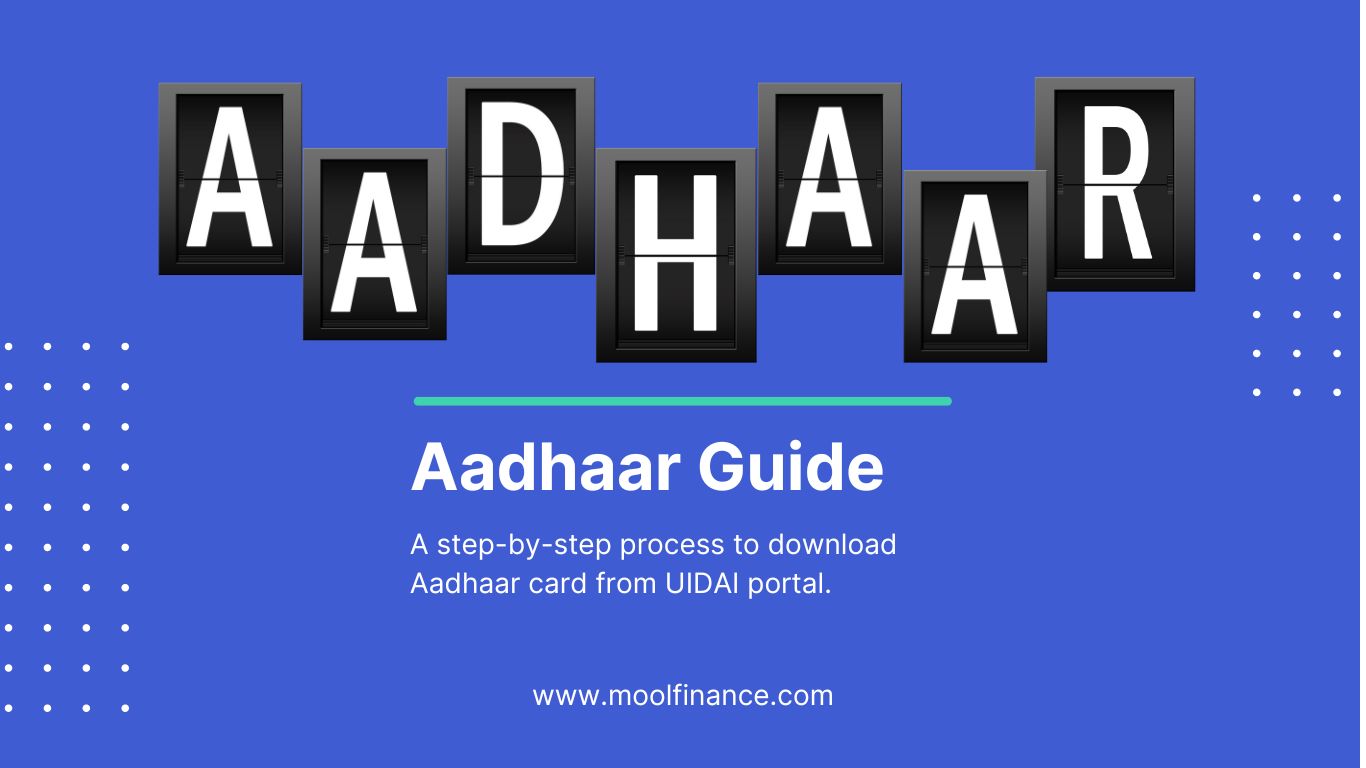
In today's digital world, having a soft copy of your Aadhaar card can be incredibly useful. This unique identification document simplifies various tasks, from opening bank accounts to filing taxes.
This blog post will guide you through the hassle-free process of downloading your Aadhaar from the UIDAI portal, ensuring you always have a digital copy readily available.
Step 1: Go to the URL https://uidai.gov.in/en/my-aadhaar/get-aadhaar.html or https://myaadhaar.uidai.gov.in/
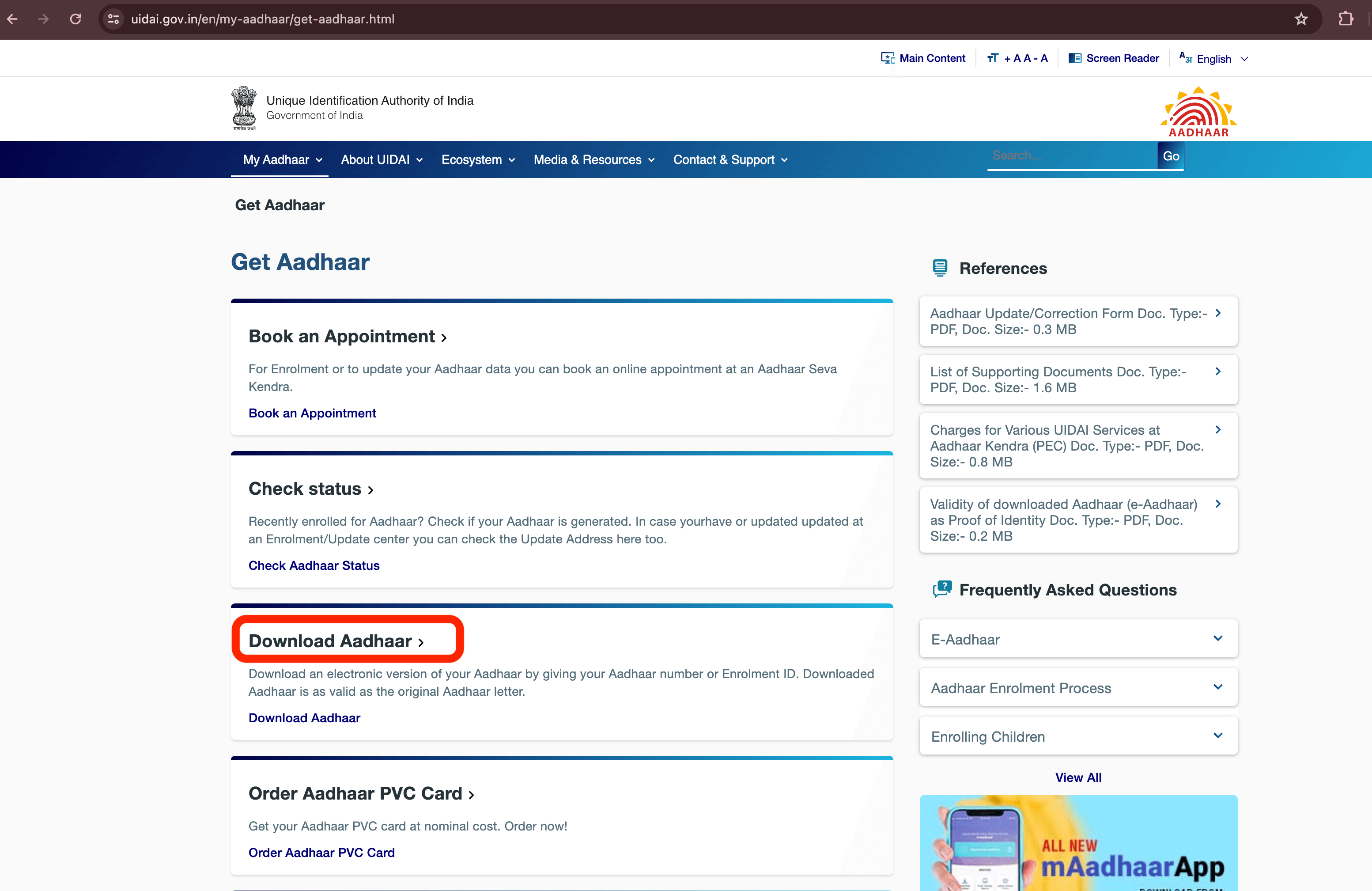
and select Download Aadhaar as shown below:
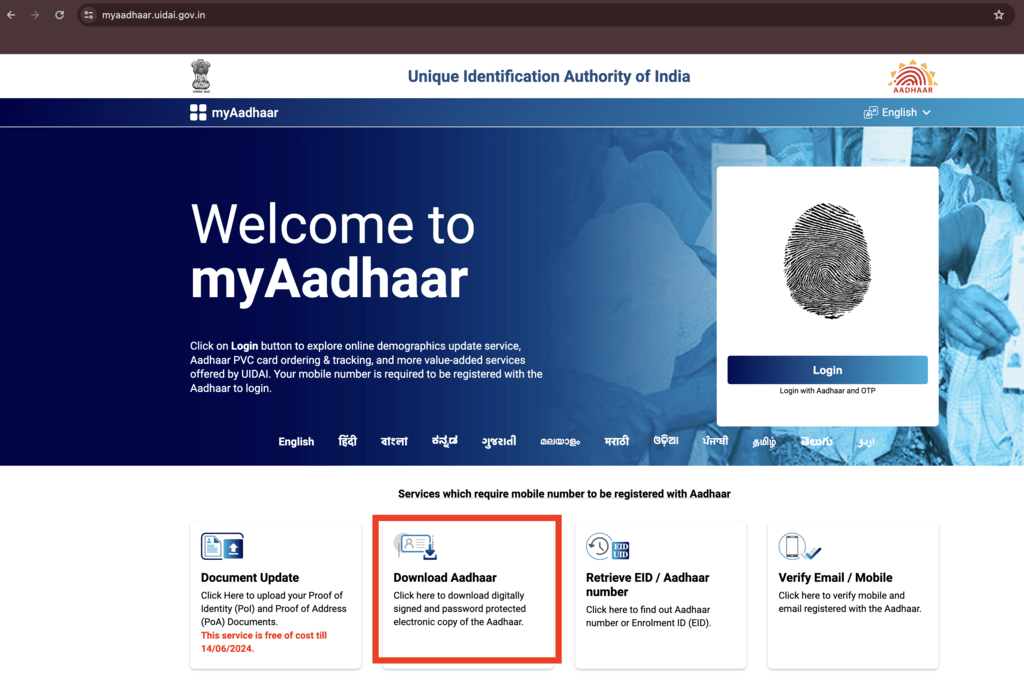
Step 2: Enter Aadhaar number and captcha as shown in the picture below and then click on Send OTP.
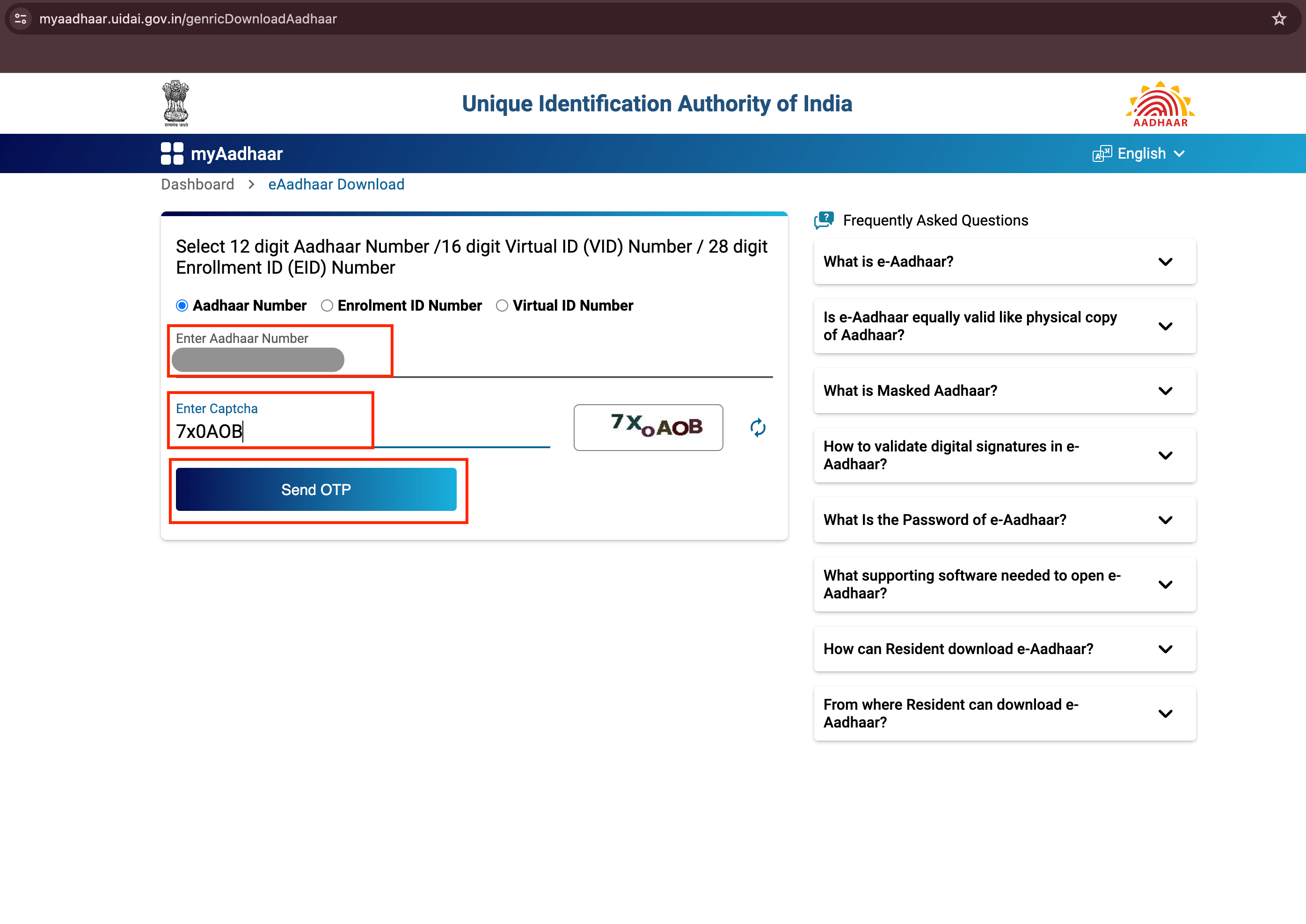
Step 3: After successfully submitting the OTP received on the registered mobile number click on Verify and Download.
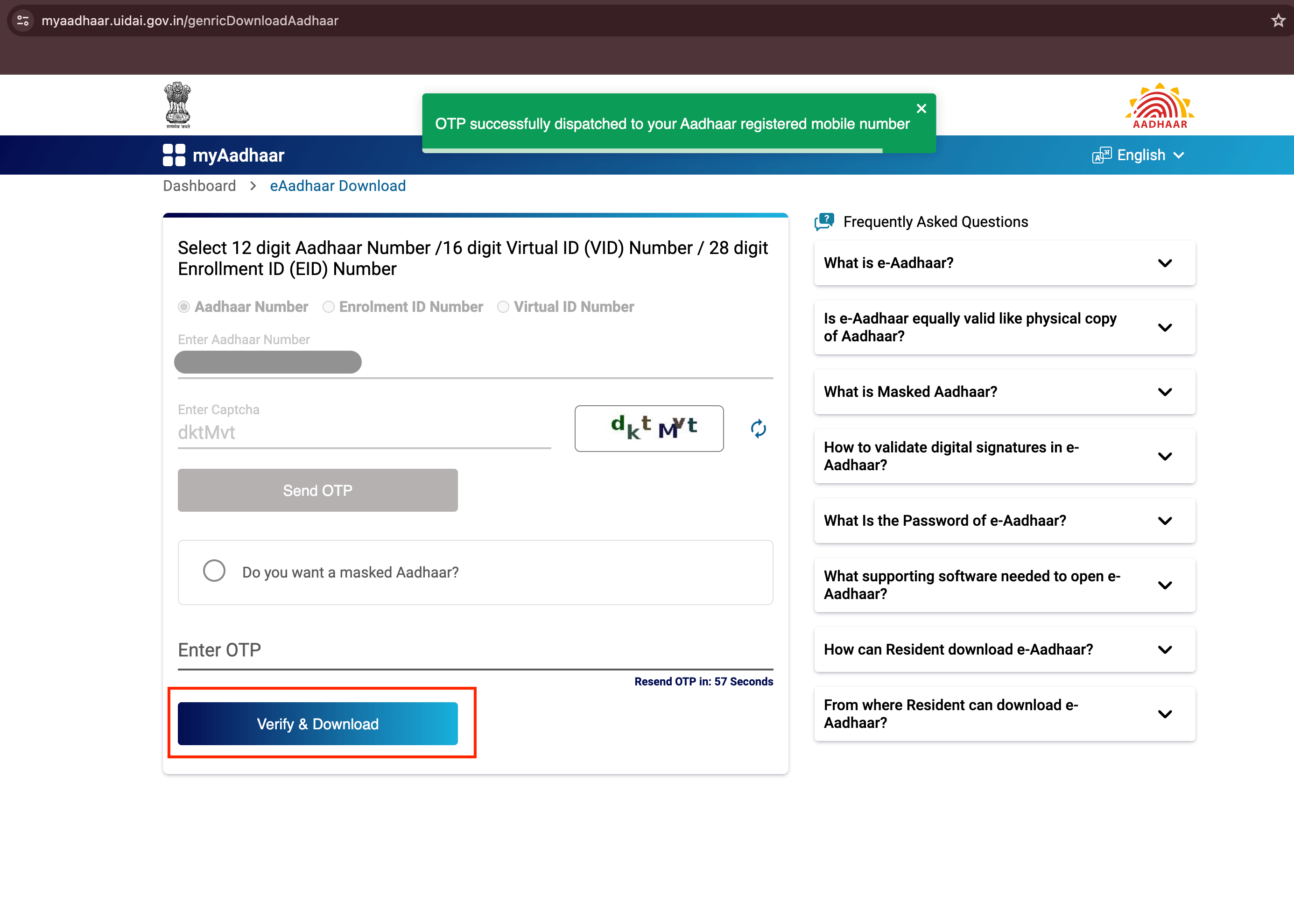
Step 4: After successful download, the following screen will appear to give instructions on how to open the downloaded Aadhaar.
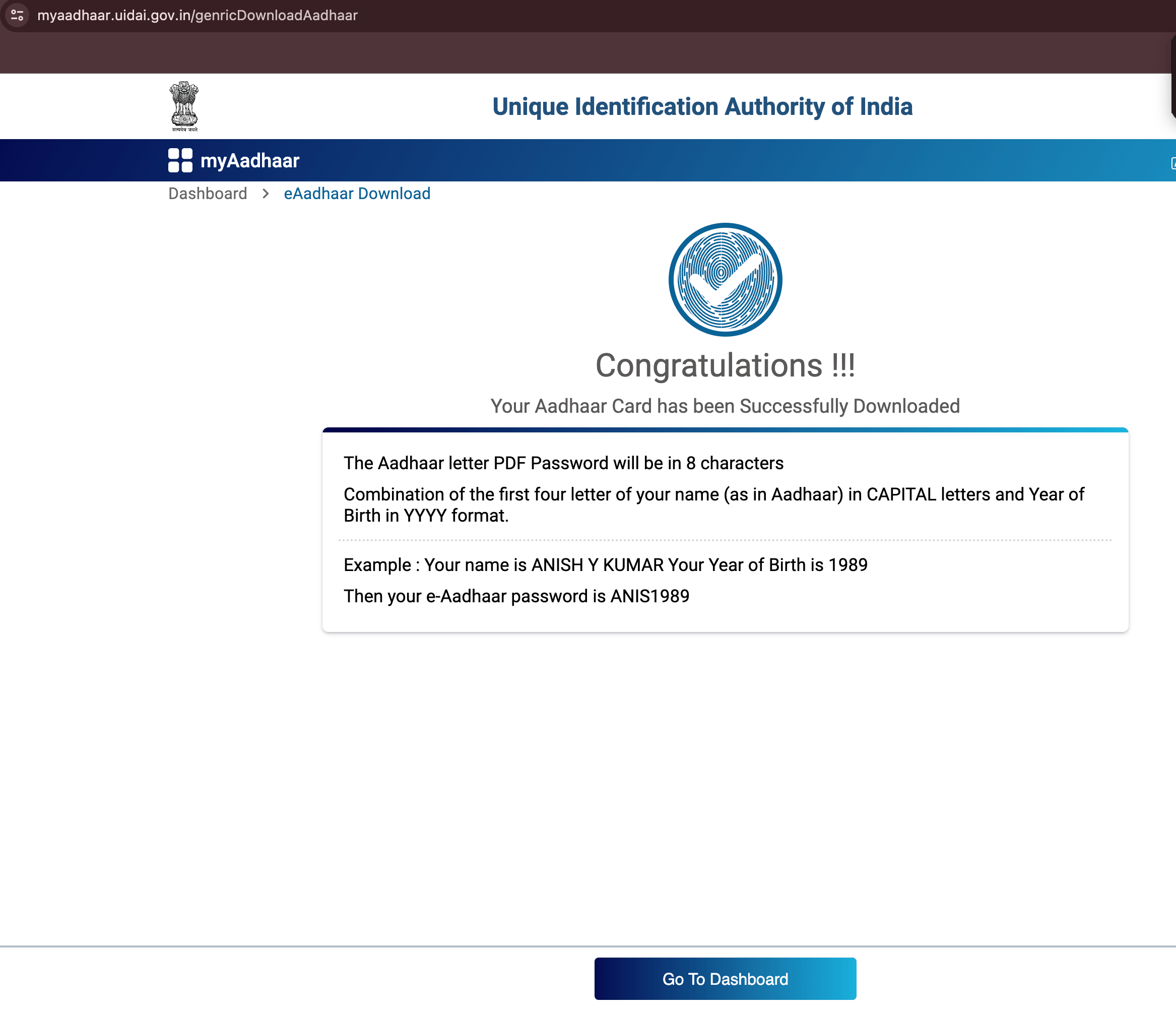
Found this guide helpful? You may want to check the guidelines for:
- Downloading Annual Information Statement (AIS)
- Downloading Taxpayer Information Summary (TIS)
- Downloading Form 26AS
Access exclusive content and expert tips by subscribing to our newsletter today!
Mool is a leading financial startup that aims to create a sustainable solution for corporate employees by facilitating effective tax planning, smart investments, insurance, and borrowing options. Mool simplifies the personal financial and taxation jargon and makes it accessible to all. With the products of Mool, organizations and employees can now maximize the value of their salaries without a hassle. Mool’s mission is to create a platform to educate everyone, optimize the growth of their money, and empower them with rich facts and proven analysis for decision making.