Download Your TIS with Ease: A Step-by-Step Guide for Indian Taxpayers
2 May, 2024
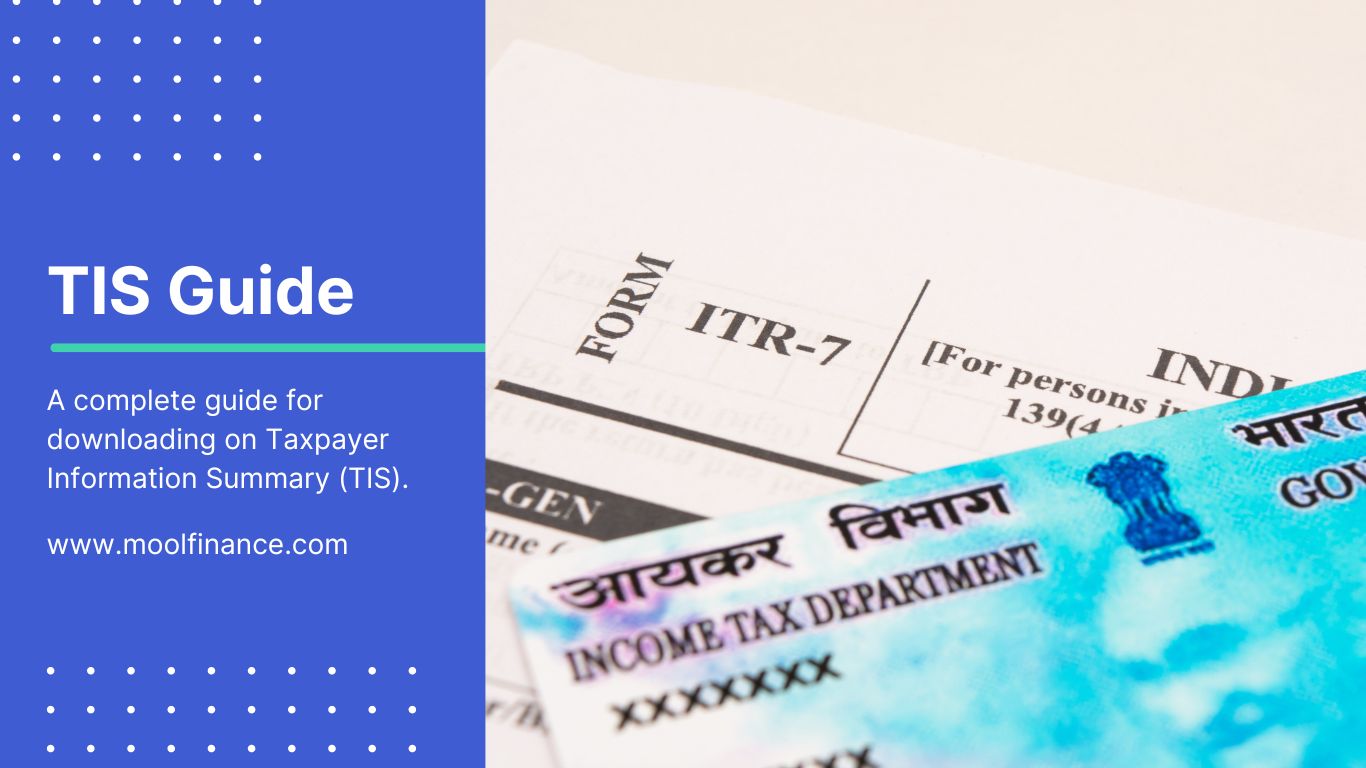
Filing your Income Tax Return (ITR) can be a breeze when you have all the necessary documents at hand. One crucial document that streamlines the process is the Taxpayer Information Summary (TIS).
In this guide, we'll walk you through the simple steps involved in downloading your TIS electronically, ensuring a smooth and efficient ITR filing experience.
What is TIS ?
The Taxpayer Information Summary (TIS) in the income tax portal is a platform that allows taxpayers to access and manage their tax-related information online.
It provides taxpayers with a centralized system to view details such as tax payments, refunds, filing status, and communications from the tax authorities.
Essentially, TIS streamlines the process of tax compliance and allows taxpayers to conveniently access and manage their tax-related affairs online.
Guide for downloading TIS
Please follow the instructions to download TIS from the Income tax portal.
Step 1: Go to the URL https://www.incometax.gov.in/ and select Login if you are an existing user for new user select Register.
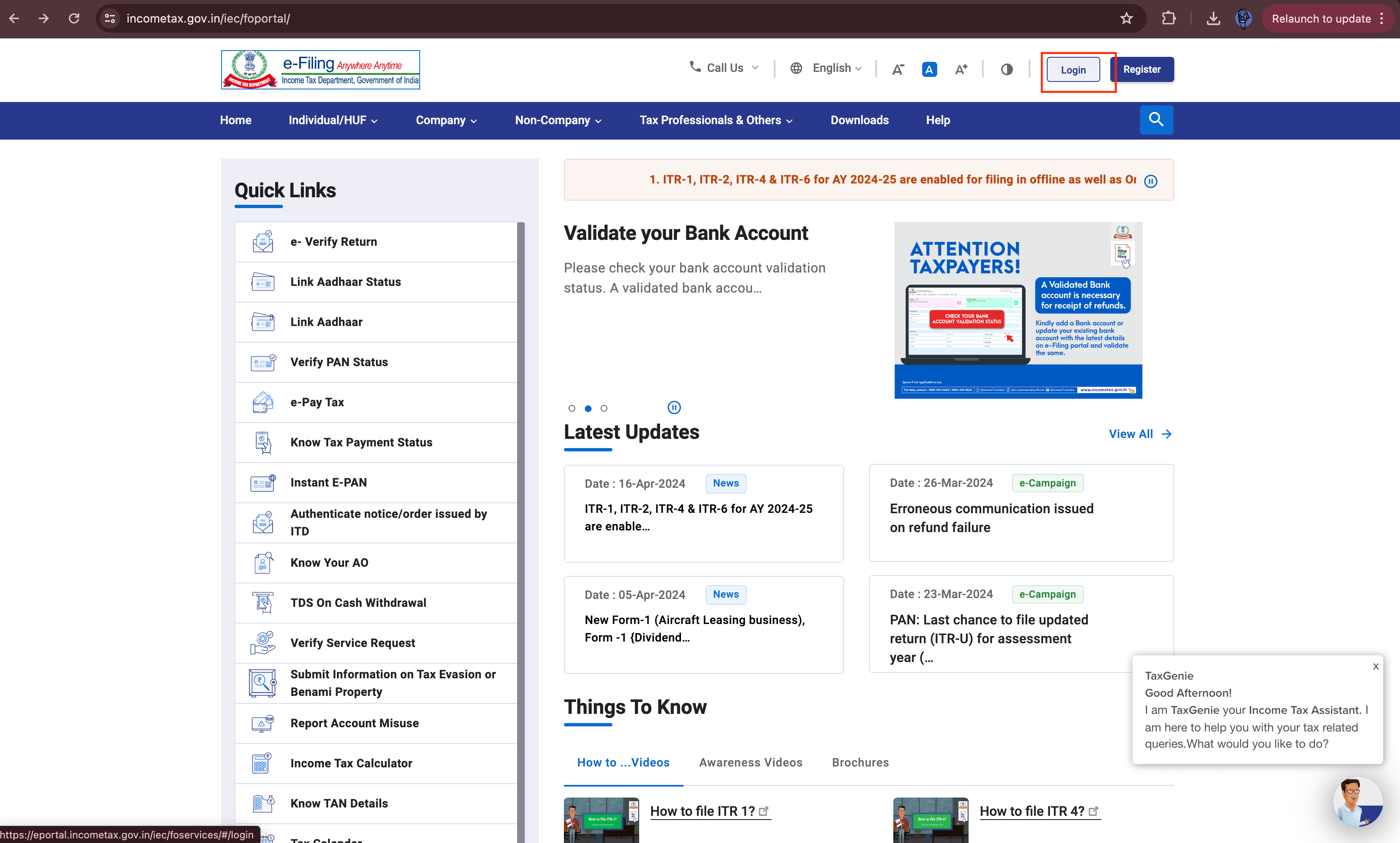
Step 2: Add PAN details and press the Continue button.
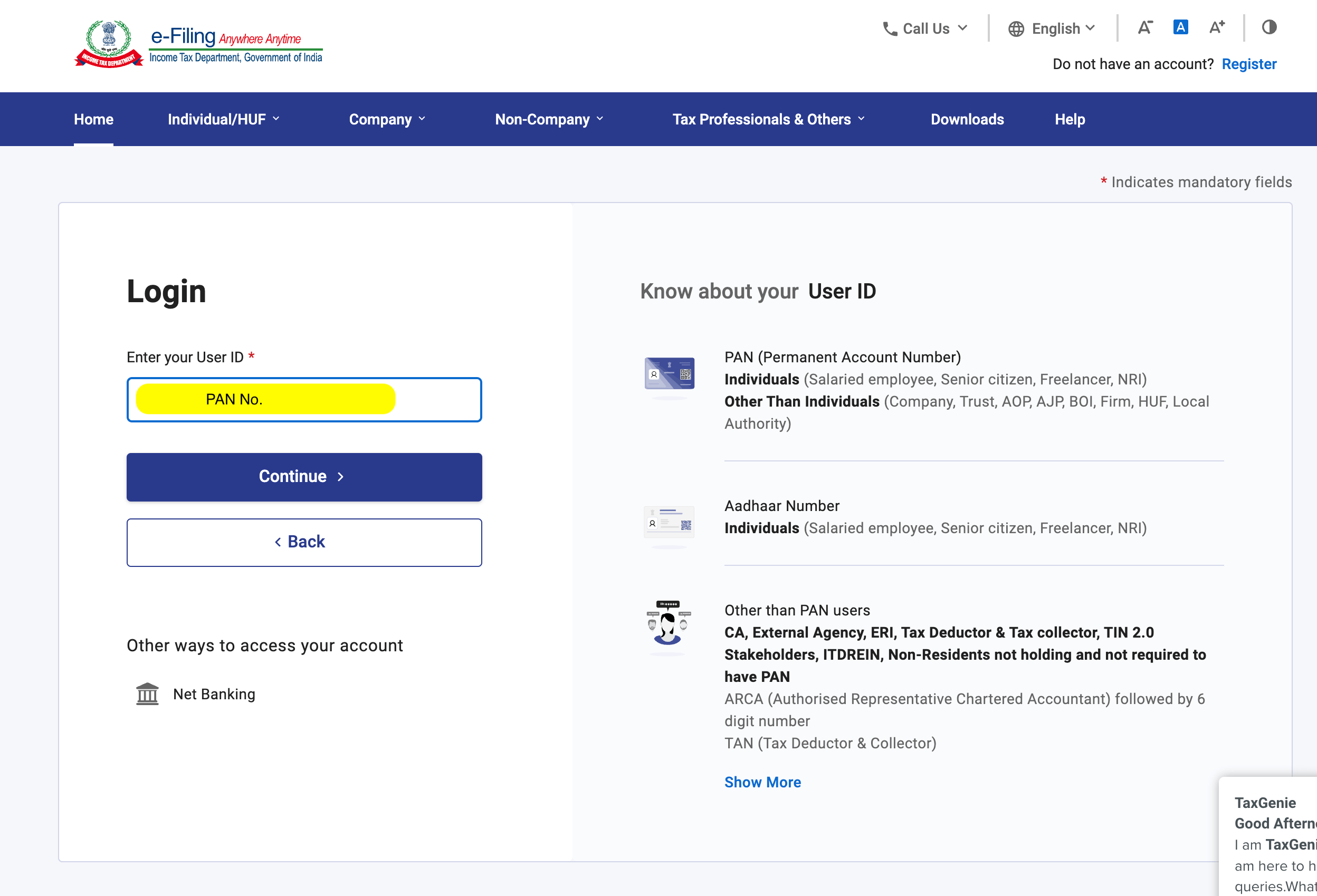
Step 3: Enter the password and tick the box as shown below.
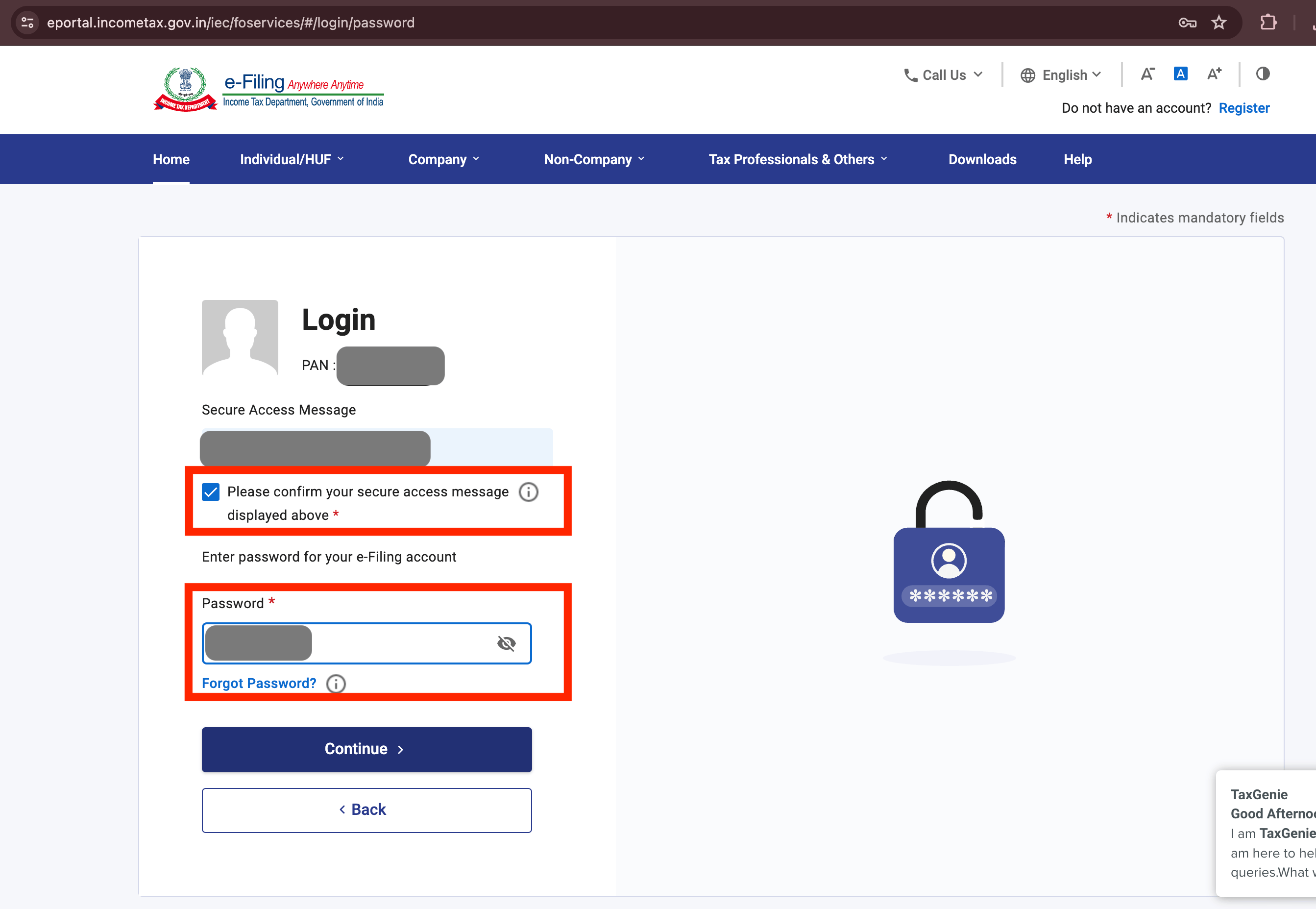
Step 4: Click the AIS option in the dashboard.
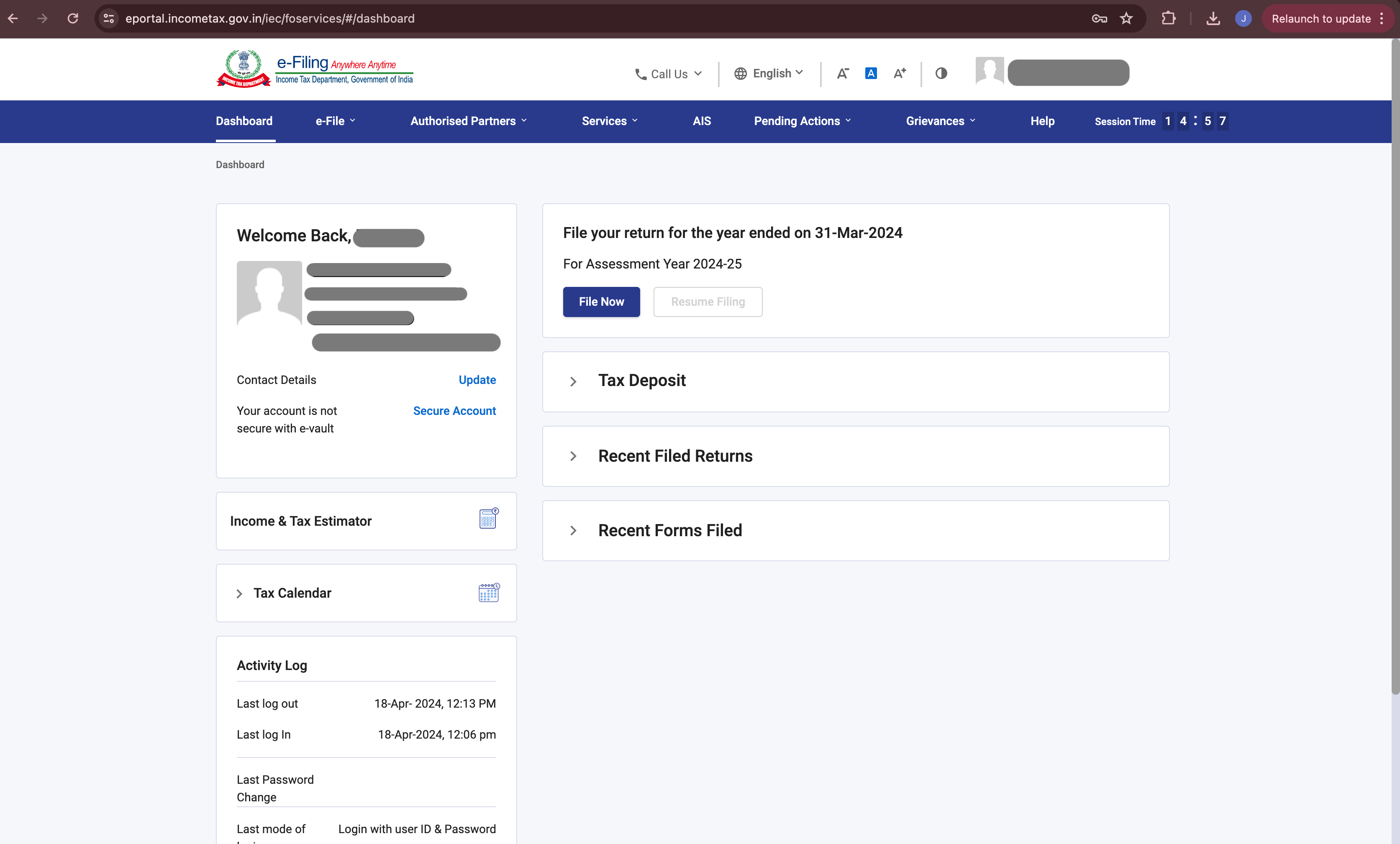
Step 5: Click on the button - Proceed as shown below.
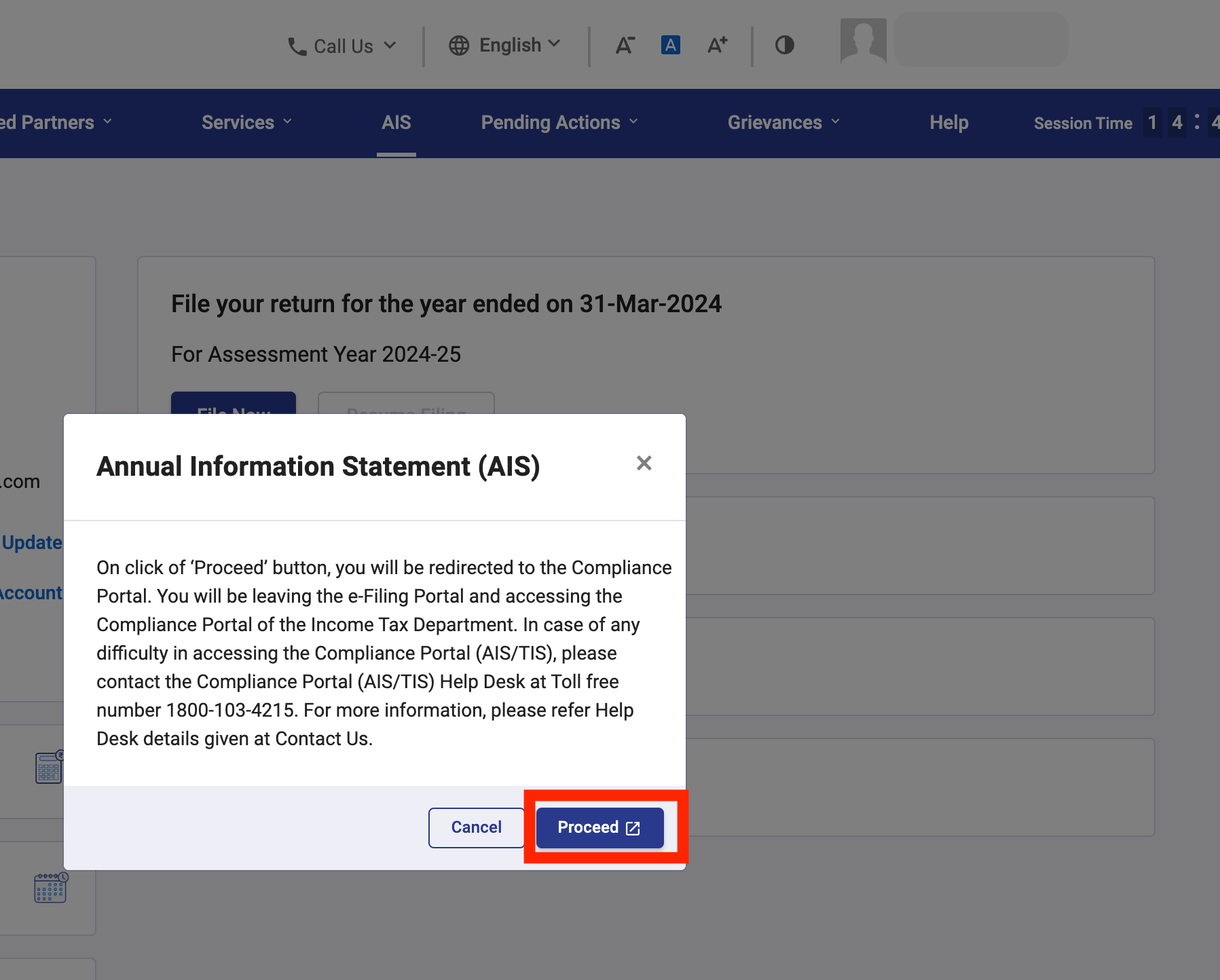
Step 6: Select the AIS tab.
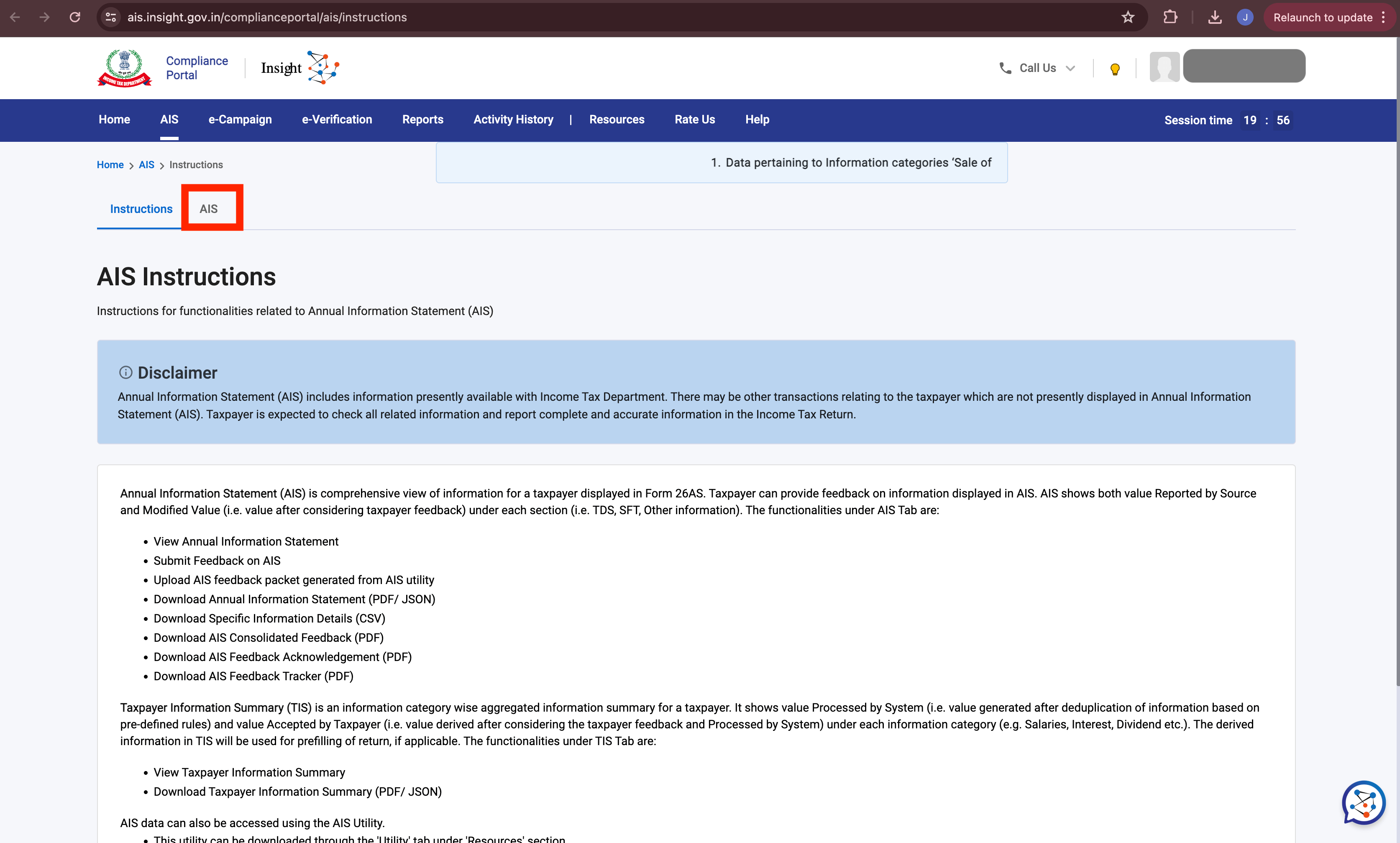
Step 7: Select the TIS option as shown below.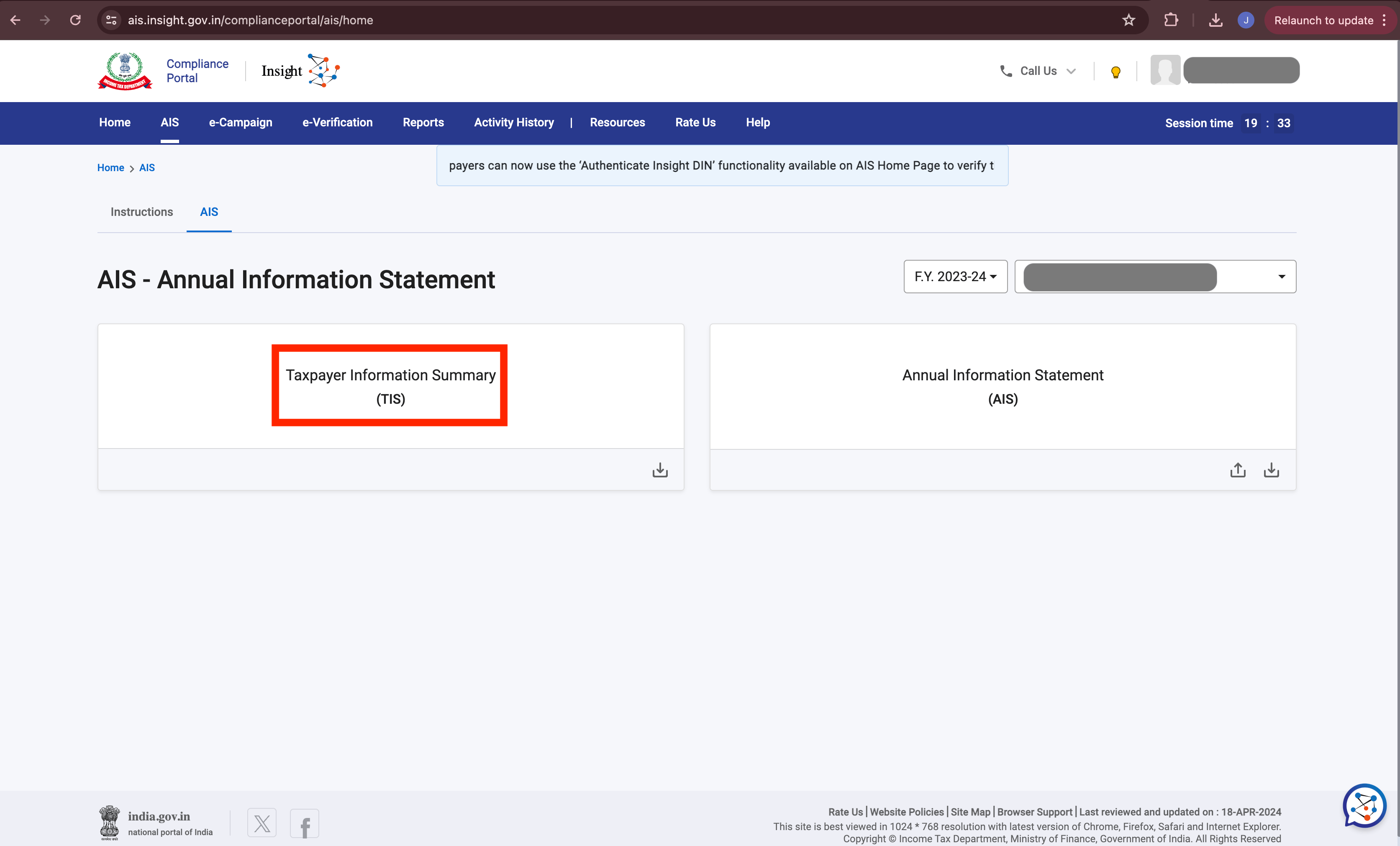
Step 8: Select the Download tab from TIS screen.
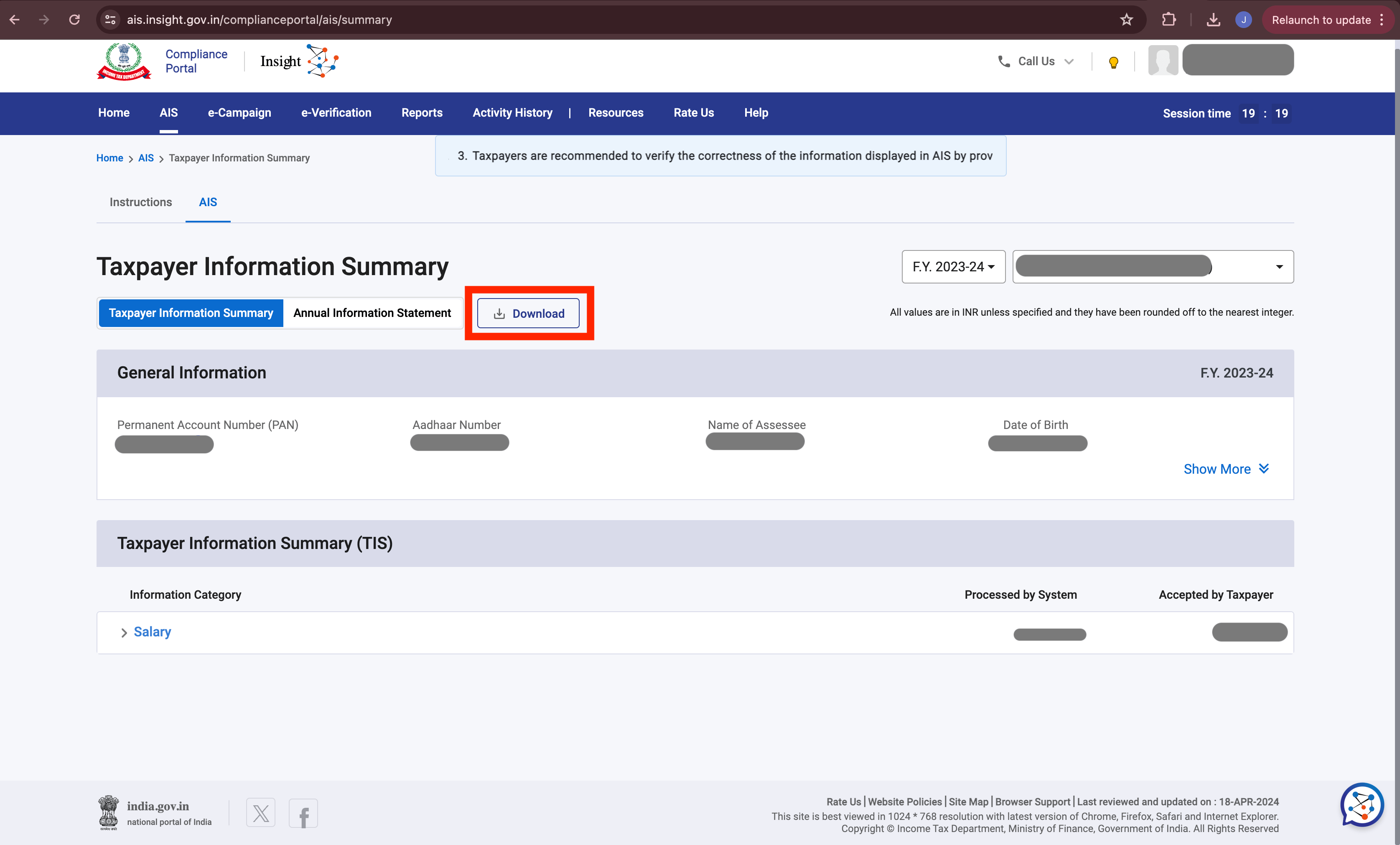
Step 9: Select download TIS in PDF file as shown below. After downloading to open the TIS pdf file use the password in the following format. If the PAN is AAAAA1234A and the date of birth is 21st January 1991 then your password will be aaaaa1234a21011991.
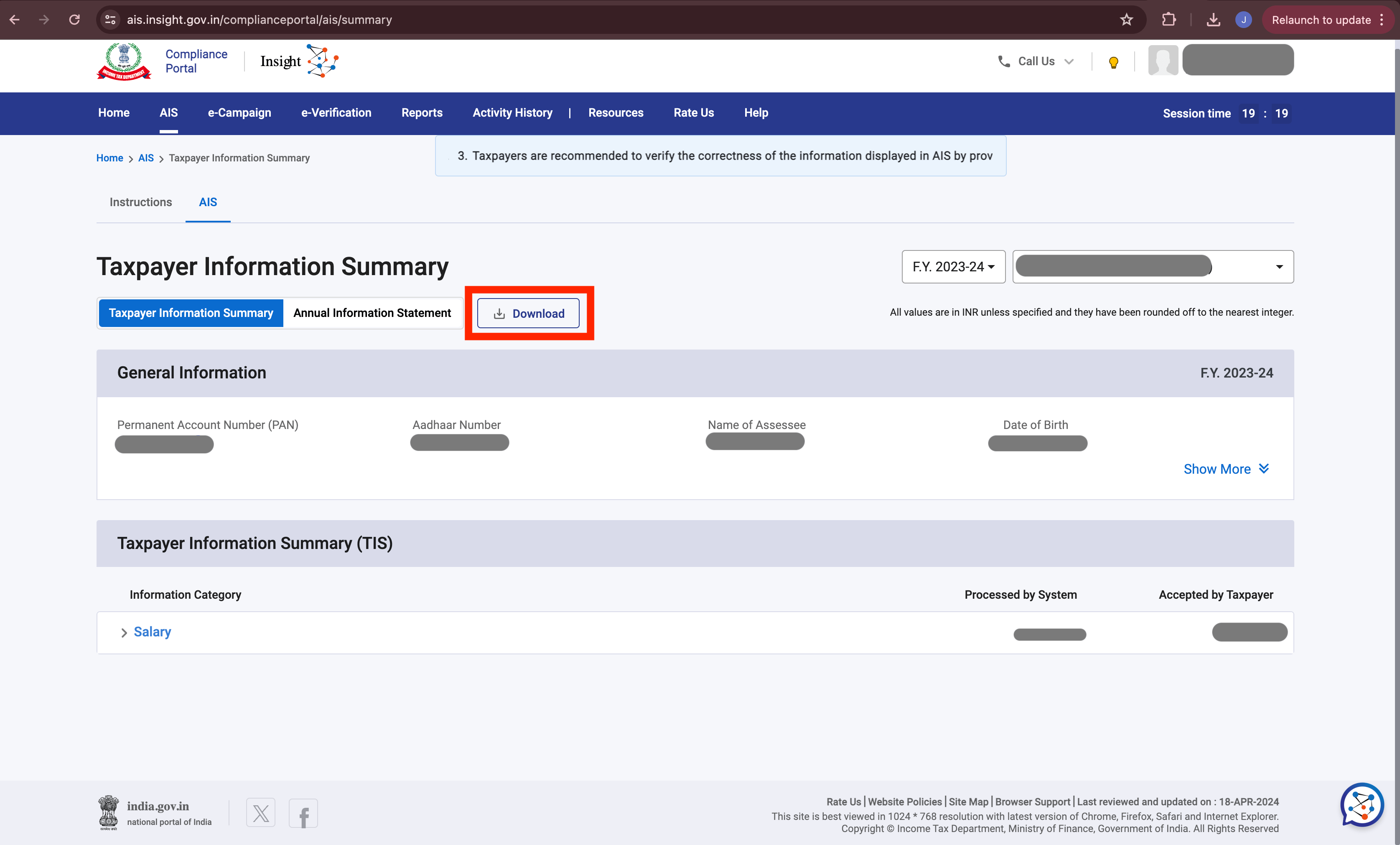
Hope that was useful! You may use downloading guides for downloading:
Filed your Income Tax Returns yet? No? Head over to Mool's Assisted ITR module and get started!
Access exclusive content and expert tips by subscribing to our newsletter today!
Mool is a leading financial startup that aims to create a sustainable solution for corporate employees by facilitating effective tax planning, smart investments, insurance, and borrowing options. Mool simplifies the personal financial and taxation jargon and makes it accessible to all. With the products of Mool, organizations and employees can now maximize the value of their salaries without a hassle. Mool’s mission is to create a platform to educate everyone, optimize the growth of their money, and empower them with rich facts and proven analysis for decision making.